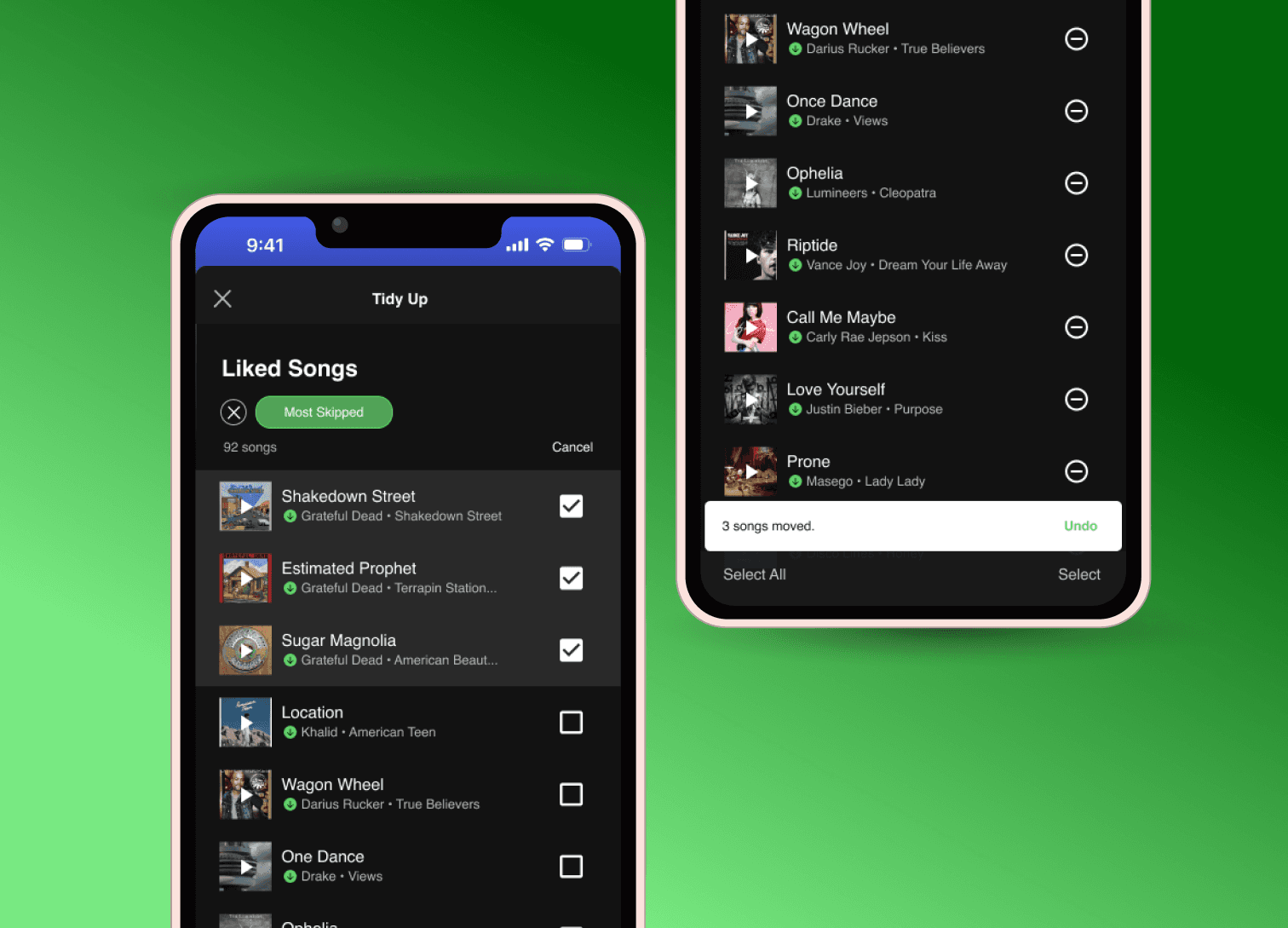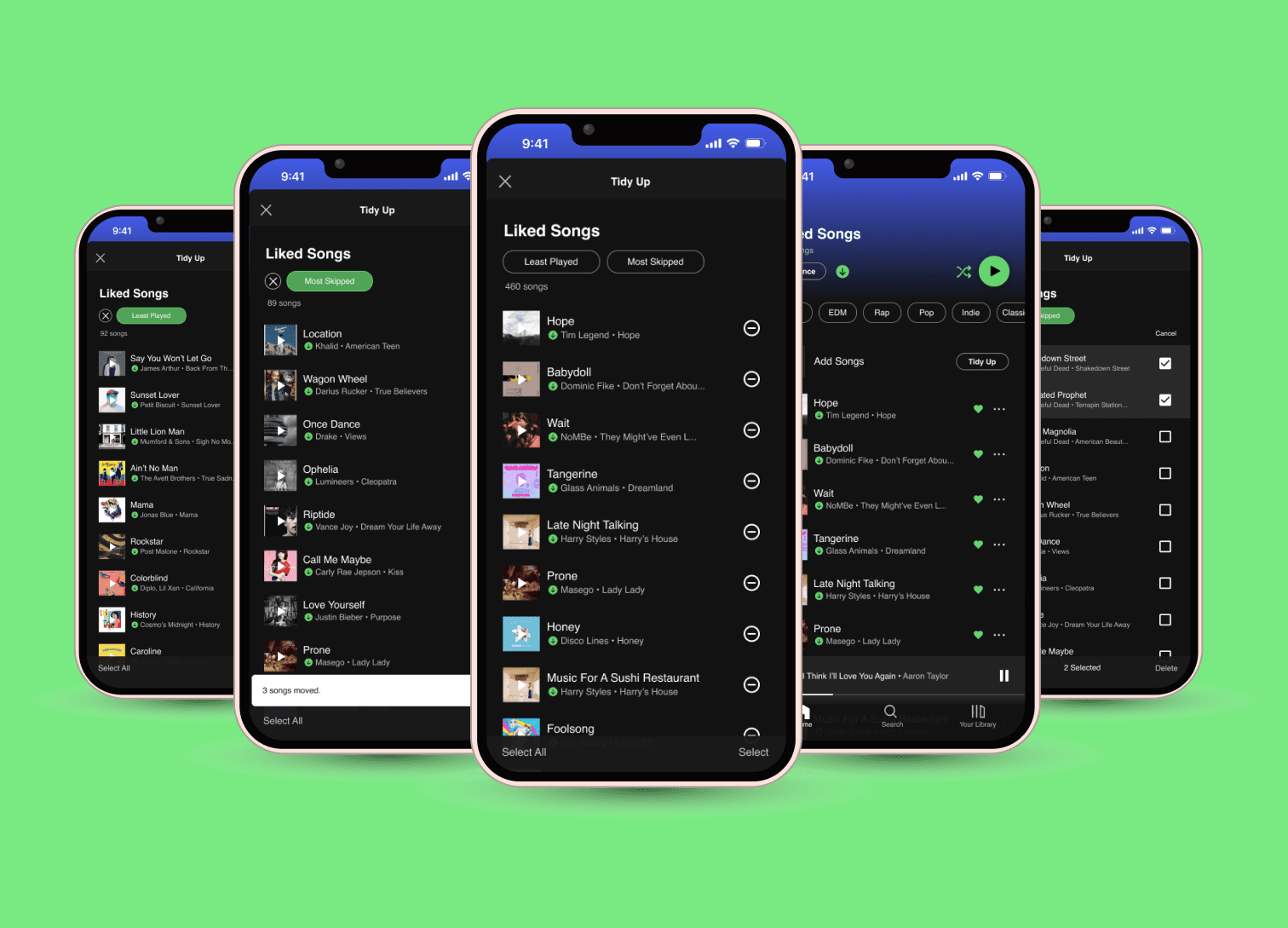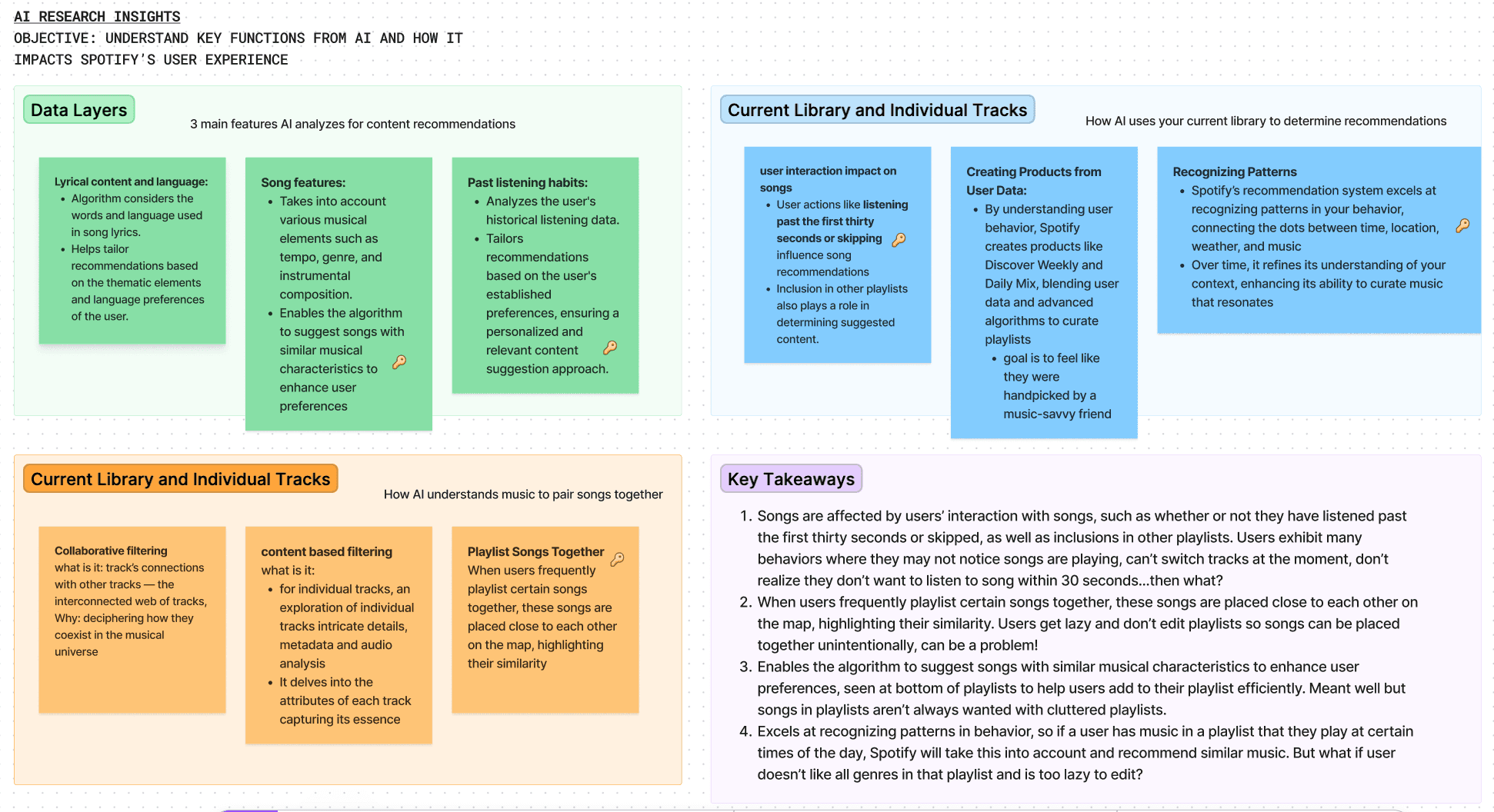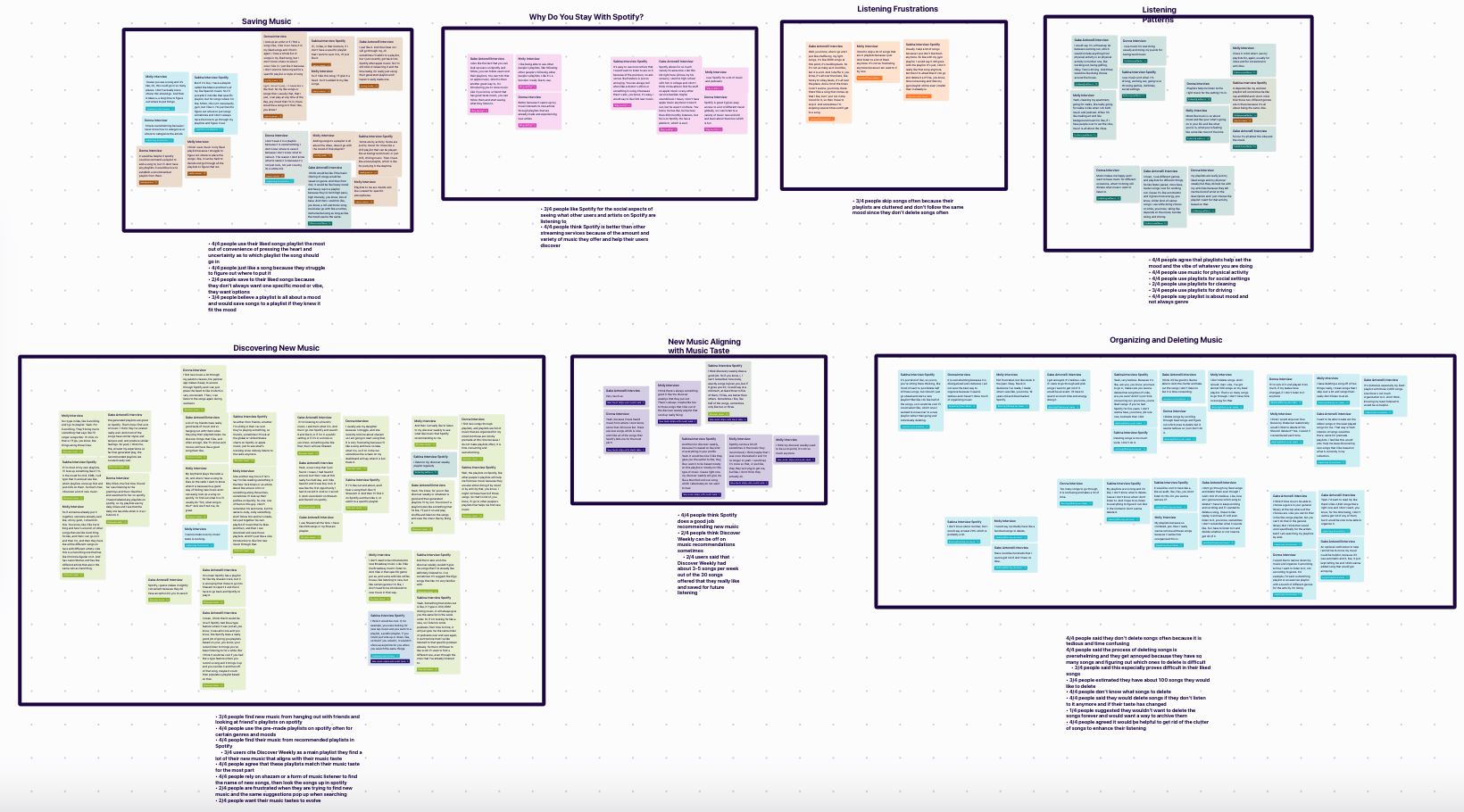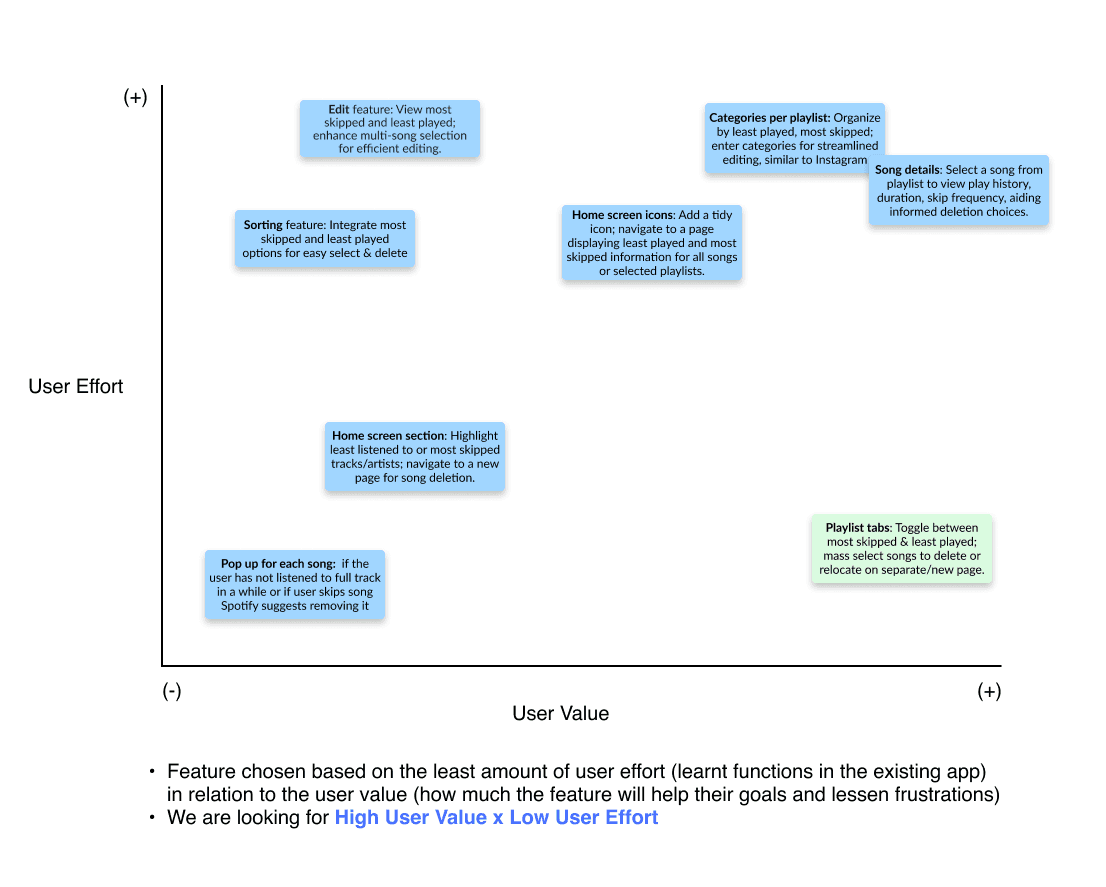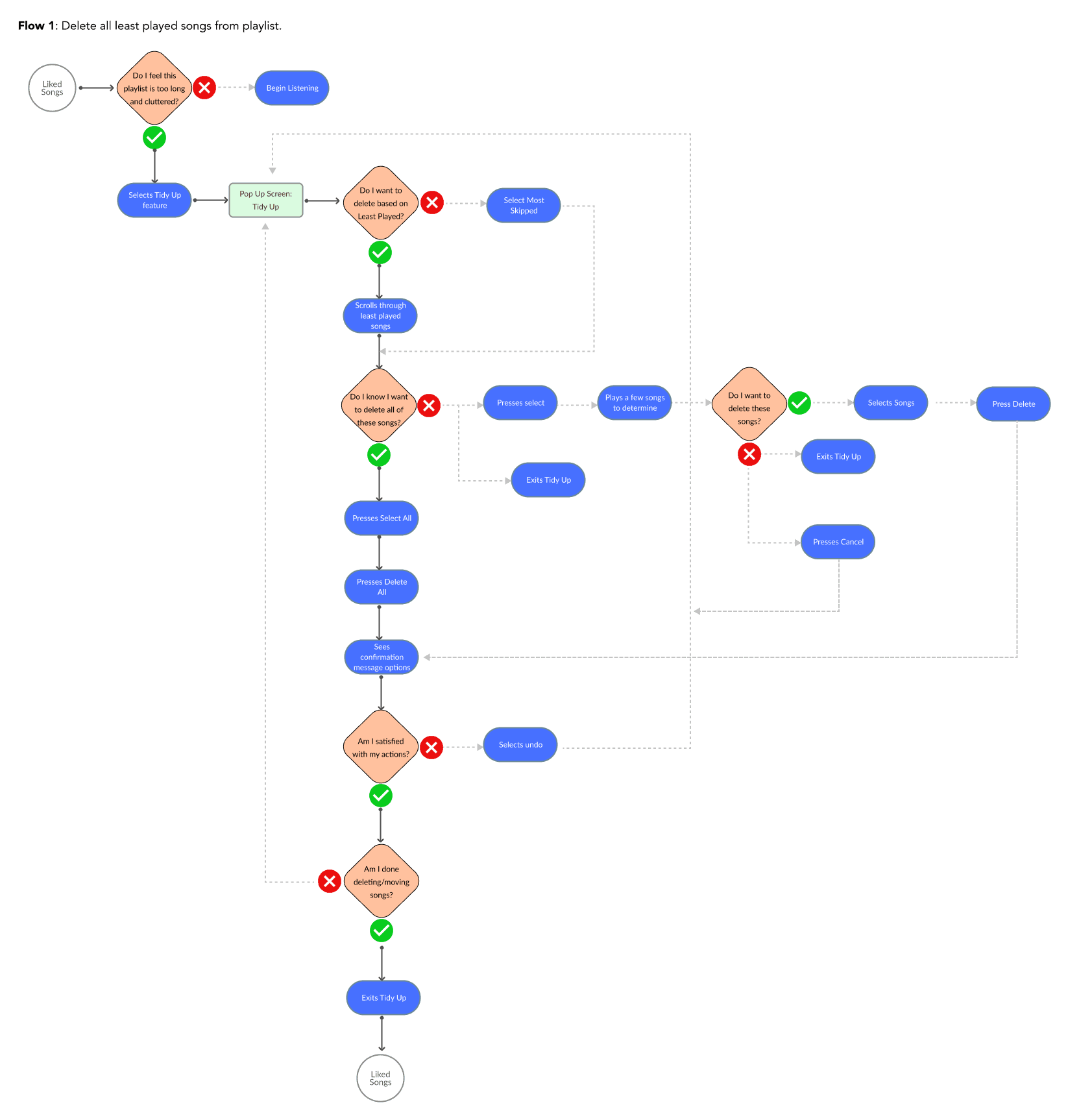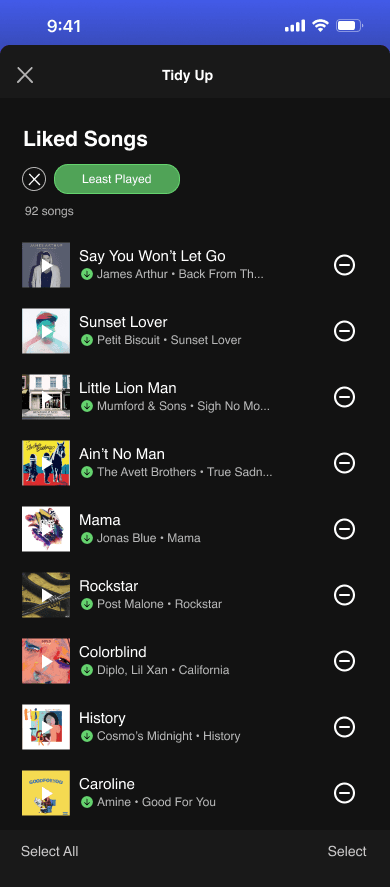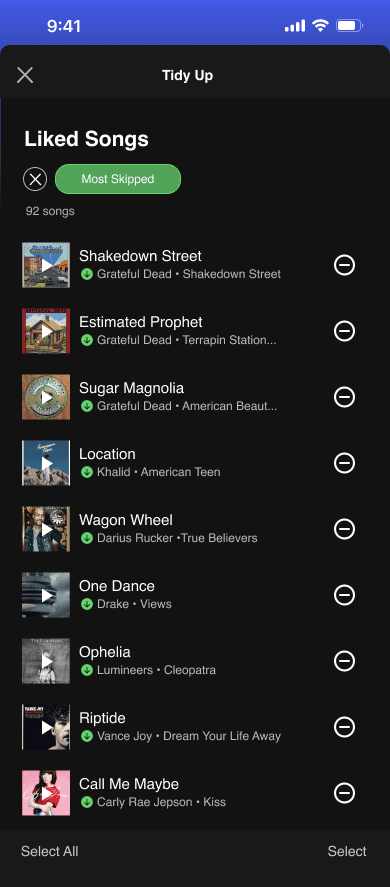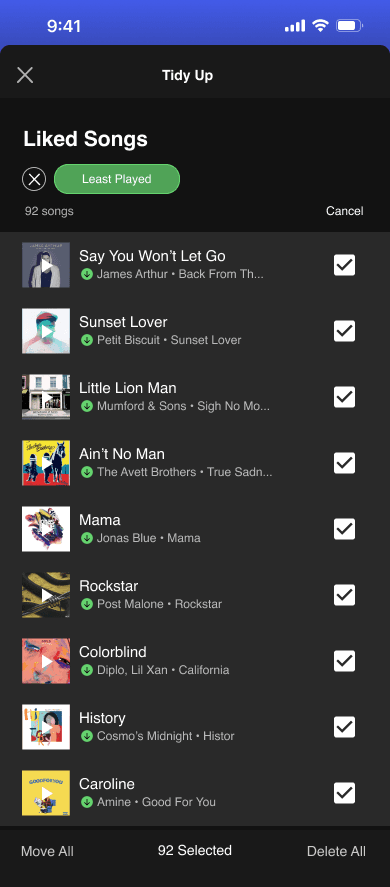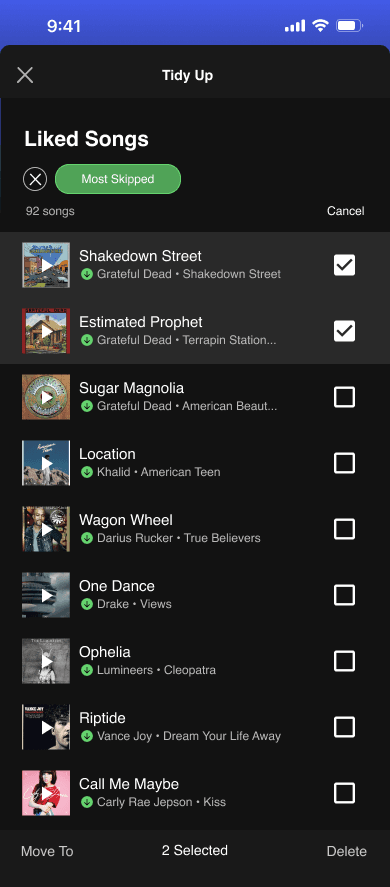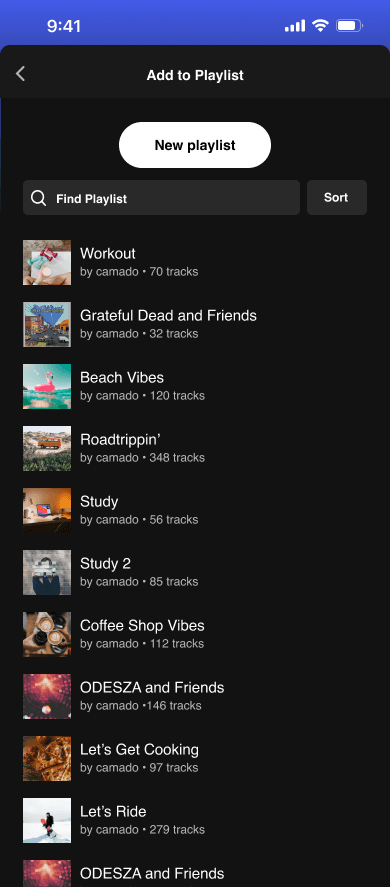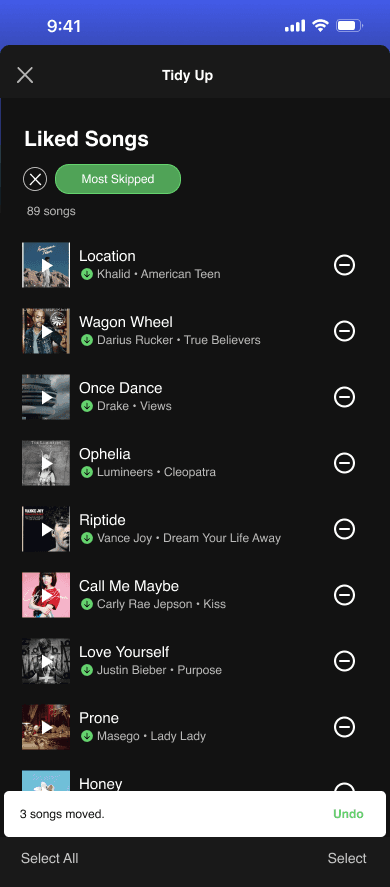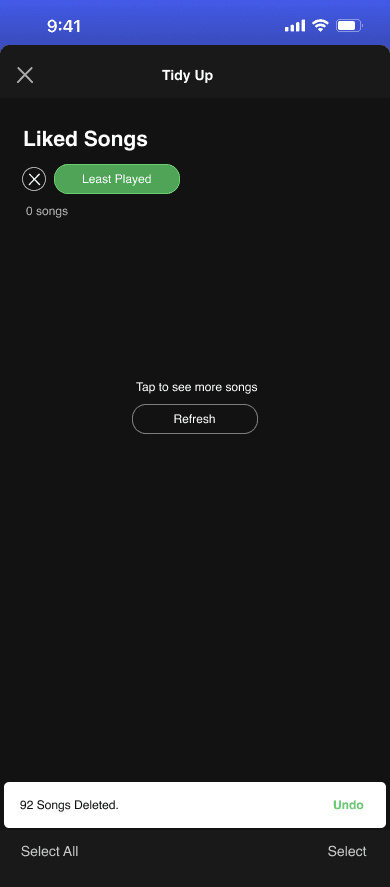Tidy Up: A Spotify Organization Feature
Integrating a playlist organization feature into the Spotify app to address user frustrations of cluttered playlists, providing a streamlined listening experience and enhancing personalized recommendations. This solution aims to optimize playlist management for improved user satisfaction.
My Role
UX/UI Designer, UX Research
Project Scope
Conceptual Feature Integration in Spotify Mobile App
Prototype Link
Timeline
1 Month
Tools
Figma, FigJam, Dovetail
Background
Spotify stands out from the rest of the music streaming services because they encourage users to personalize their listening libraries with playlists according to their preferences. Spotify’s business model is a freemium service with ads or a subscription-based plan with unlimited streaming. The more people that use and enjoy the service, the more people will recommend it to others and get a larger user base, allowing Spotify to succeed in attaining growth and thus, increasing their revenue through users and artist contributions.
The Problem
Navigating new music discovery is challenging due to the absence of an efficient method for users to filter out old tracks and create space for new additions. This poses a hurdle on platforms like Spotify where recommendations are linked to existing playlists and listening habits, emphasizing the significance of meticulous music organization to enhance the overall user listening experience.
The Challenge
Analyze Spotify's AI algorithms for playlist and home screen music suggestions, focusing on refining user organization. The aim is to enhance the Premium experience by addressing issues like misaligned suggestions and cluttered playlists and navigating this in their daily environment. It's important to develop a scalable solution to alleviate current frustrations and stay adaptable to future user needs.
How may we assist users in efficiently organizing their playlists to enhance personalized recommendations, ensuring an elevated listening experience curated to match the intended mood of their playlists?
The Game Plan
Recognizing that the challenge stems from user organization, my objective is a deep understanding of Spotify's AI and its learning mechanisms from library organization and user behavior. This knowledge will inform the definition of organization methods, shaping the basis for my contextual inquiry and the ideation of innovative features.
AI research
Contextual Inquiry
UI audit for idea brainstorm
Sketching and wireframing
User testing
How AI Affects User's Spotify Library and Recommendations
Gaining insights into how Spotify uses AI to incorporate user behaviors and song data into recommendations provided valuable information for ongoing research. This understanding is crucial for exploring how users navigate the process of discovering new music, integrating it into existing playlists, and continually refining their playlists to adapt to changing preferences. Every song in a user library and every action they take is used to recommend new songs, curate playlists, and introduce new artists.
Contextual Inquiry to Grasp User Behaviors that Influence AI
Key Summary
Users struggles with decision-making and time management in daily routines relating to Spotify,
including difficulties in choosing which songs to delete and the need for efficient organization, particularly in the Liked Songs playlist
Users also express a desire for time-saving features from frustrations with individual taps to delete or move songs
Convenience is key, shown by users not even touching the edit feature since it is hidden under the 3 dots and is not intuitive
Users are interacting with spotify on the go or in tight time situations, no time for analyzing everything themselves and making tedious decisions in overwhelming playlists
“My playlists are so long and I don't know what to delete because I don't know what I don't listen to. But I also don’t have the time to go through everything so it gets piled up and I end up skipping a ton of songs.”
— Gabriel, 27
Turning User Problems into Actionable How May We Statements
These "how may we" statements served as a pivotal starting point, guiding me through the ideation process. They succinctly encapsulated user problems, providing a foundation for critical thinking and enabling me to empathize with the user's perspective as I progressed through the ideation phase.
How may we effectively guide users in organizing their songs within the existing interface, ensuring that the feature is prominently visible and perceived as user-friendly rather than tedious?
How may we minimize user effort to enhance Spotify recommendations and the user’s listening experience when playing from multi-genre playlists, reducing the need for extensive song skipping to find the desired mood?
How may we enhance the listening experience and simplify the reorganization of unwanted songs, ensuring more efficient and user-friendly playlist management?
How can we streamline the decision-making and selection process to make library organization more straightforward, efficient, and less tedious, ultimately reducing the chances of procrastination?
Evaluating User Effort and Value through UI Consistency
Following a UI audit for improved consistency, I devised 8 feature options to enhance organization, aligning with AI recommendations and evolving preferences. Through research and intuition, I categorized the MVP features as "Most Skipped" and "Least Played" for streamlined implementation.
Ideating User Flows with Common Spotify UI and Interactions
I paid specific attention to the use of modals, simplistic secondary buttons, placement balance of CTA across from an opposite action, visibility, and using buttons to filter and organize. These are all learned features of Spotify.
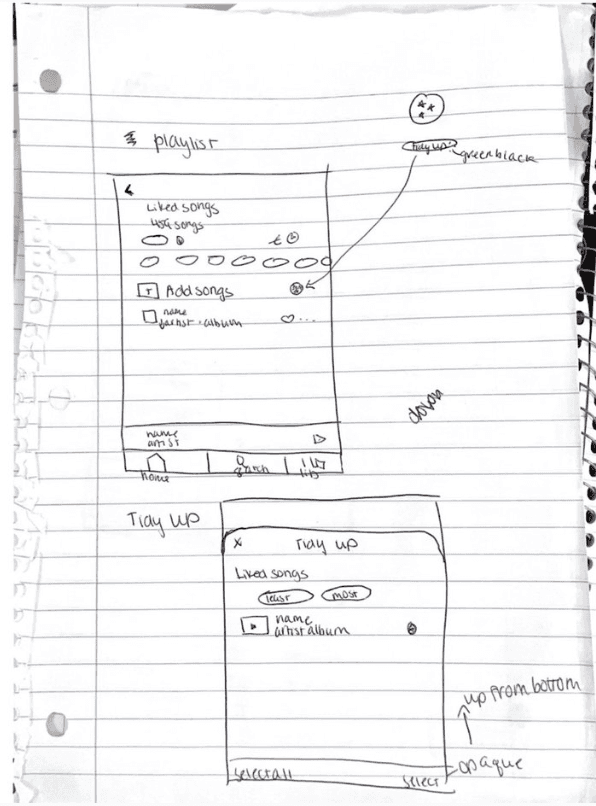
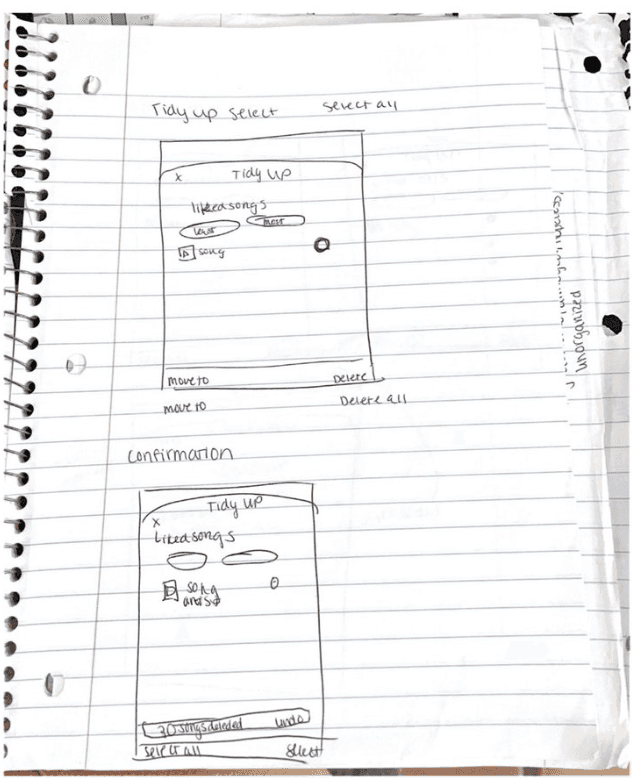
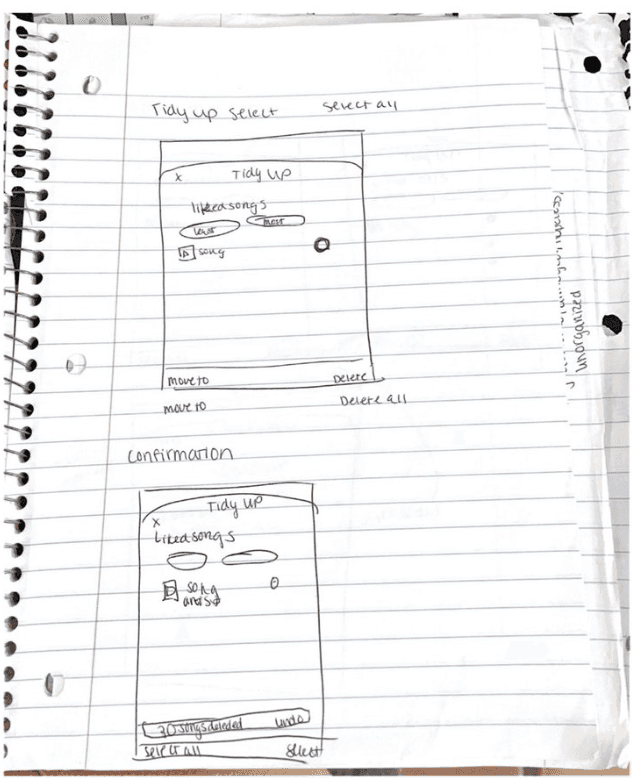
Strategic UX Placement: Feature Visibility and Strategic Placement Opposite Action
"Tidy Up" streamlines playlist management with a strategically placed, easily visible button opposite the add songs function within each playlist. The name, derived from thorough secondary research and user behavior insights, clearly conveys its purpose: offering users a straightforward solution for efficient and specific playlist organization, editing, and analysis.
Minimize User Effort and Time Constraints with Personalized Organization
By offering categories like "least played" and "most skipped," users can effortlessly identify and manage songs they rarely listen to or easily tire of, streamlining the organization process for a more intuitive experience. The use of filters allows the modal to be organized according to the user's preferred method, facilitating easy song management. This reflects Spotify's commitment to a personalized user experience, providing valuable insights into each playlist and showcasing a genuine concern for user satisfaction and customization.
Implementing Mass Selection for Efficiency and Time Management
Recognizing the frustrations associated with time constraints and excessive taps leading to inefficient organization, it was crucial to introduce a more user-friendly approach to selecting songs for organization. The conventional use of three buttons for common tasks appeared nonintuitive, particularly since users tend to prioritize tasks in plain sight. Enabling users to select all or mass select their choices enhances the efficiency of organizing songs, creating a more streamlined and time-effective process. Users can choose to apply this selection method to either all songs in the playlist or just to filtered songs, offering flexibility in the organization process.
Simplify Choices: Move and Delete Actions for Streamlined Decision Making
Users can now make informed choices after selecting their desired songs—either permanently deleting them from the playlist or seamlessly moving them to another. This decision is driven by user data revealing hesitancy in deleting songs, as users often wish to listen to them in a different context. An "undo" action is available if they regret their decision. The option to move offers flexibility without the finality associated with deletion. When users opt to delete or move ALL songs, a refresh option encourages continuous engagement in the organization process, enticing them to persist in their organizational efforts.
Select and Move
Select All and Delete
User Testing Success and Iterative Enhancements
Usability testing resulted in 100% completion and positive feedback from testing participants. In response to valuable user feedback and insights from usability testing, I made enhancements such as implementing the full card to be pressed to account for potential thumb inaccuracies and incorporating a color change in the song card when selected, further refining the user experience. Users said:
Next Steps
I need to further explore user's primary interactions with Spotify and the situations in which they want to organize music. How can features be introduced to assist users in situational organization?
What additional organizational categories could effectively aid users in streamlining their playlists? Beyond least listened and most skipped, are there other relevant categories that would contribute to an enhanced tidying-up experience? To uncover additional effective organizational methods, I plan to conduct further research through interviews and contextual inquiries. This will provide valuable insights into innovative ways to enhance the organization of content.
Research highlighted that users often miss the edit feature within the three dots because it's not easily visible or intuitive for the desired action. To identify other potentially overlooked but useful features, additional research and contextual inquiries are required.